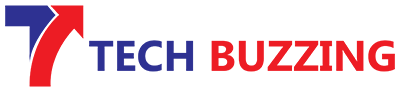In the world of networking, the combination of IP addresses and ports is a vital concept. They work together to facilitate communication between devices and software applications. One such combination, 127.0.0.1:57573 may seem cryptic, but it’s crucial to understand its significance in order to manage local development environments or troubleshoot network issues.
In this guide, we’ll explore what it really means, breaking down its components and explaining how it operates in a technical environment. By the end of this article, you will have a clear understanding of what 127.0.0.1 and port 57573 are, why they are important, and how you can use them.
What is 127.0.0.1?
The Concept of an IP Address
In networking, an IP address is a unique identifier assigned to each device connected to a network. It is used to identify and locate devices, allowing them to communicate with each other. An IP address can be public (used on the internet) or private (used within local networks).
What Makes 127.0.0.1 Special?
127.0.0.1 is known as the loopback address, or more informally, localhost. It is a special IP address that is reserved by the Internet Engineering Task Force (IETF) for use by the host computer to refer to itself. This means that when a device sends data to 127.0.0.1, it is essentially sending data to itself. It is often used in:
Testing network applications during development
Troubleshooting local network issues
Simulating a network environment on a single machine
For example, when developing web applications, programmers often use 127.0.0.1 to host their local server, allowing them to test features without exposing the service to the outside world.
What is Port 57573?
The Role of Ports in Networking
A port is a numerical value assigned to specific processes or services running on a device. Ports help differentiate between multiple processes on the same device that are all using the same IP address. They act as communication endpoints, ensuring that data intended for one service is delivered to the correct destination.
The range of ports is typically from 0 to 65535, with different ranges serving various purposes:
0-1023: Known as well-known ports, typically reserved for system or popular services like HTTP (port 80) or FTP (port 21).
1024-49151: Registered ports, which are used for user-defined applications or services.
49152-65535: Dynamic or private ports, which are often used for temporary purposes like client-side connections.
What is Port 57573?
Port 57573 falls within the dynamic port range (49152-65535), meaning it’s typically used for temporary or private connections. This port is likely used by applications for local testing or development, specifically during the process of creating or debugging software. The combination 127.0.0.1:57573 usually represents a service running on the local machine on this dynamic port for communication or testing.
How Does 127.0.0.1:57573 Work Together?
Localhost and Dynamic Ports
When a service or application runs on a local machine for development purposes, it usually uses the localhost address (127.0.0.1) and a dynamic port like 57573. The combination of these two (IP address and port) identifies the specific service on the host machine.
For example, let’s say you’re working on a web application, and the web server is set to run on 127.0.0.1:57573. This means that:
127.0.0.1 represents the local machine.
57573 is the port number that specifies the web server process.
By accessing 127.0.0.1:57573 in a browser or API client, you can interact with the application without exposing it to other machines on the network.
Use Cases of 127.0.0.1:57573
Now that we have an understanding of what 127.0.0.1 and port 57573 are, let’s explore some common use cases where this combination might be encountered.
Local Development Environments
For developers, 127.0.0.1 combined with any dynamic port is essential for running a local development server. Applications like Node.js, Python’s Flask, Ruby on Rails, or Apache often run on localhost for testing. A web application might run on 127.0.0.1:57573 during the debugging and testing phases before it is deployed to a production environment.
Example: A developer building a web service might start a local server, and the service could be accessible on 127.0.0.1:57573.
Local Network Services
In addition to development, some software applications run local services on 127.0.0.1. These services use dynamic ports like 57573 for handling specific tasks such as:
Database management (e.g., MySQL, MongoDB)
Proxy servers (e.g., Squid)
VPN services (Virtual Private Networks)
Using localhost ensures that these services are restricted to the local machine, enhancing security and preventing access from external networks.
Testing API Requests Locally
When building an API, developers may use 127.0.0.1:57573 to test their API endpoints. By keeping the requests within the local environment, developers ensure that no external factors interfere with the testing process.
Example: A developer testing a REST API can send GET, POST, or PUT requests to 127.0.0.1:57573 to ensure the functionality is correct.
Debugging Network Applications
When troubleshooting network-related issues, running a service on 127.0.0.1:57573 can help narrow down whether the problem is with the service itself, or with external network configurations. If the service works perfectly on localhost, then the issue might be with firewalls, network settings, or DNS configurations.
Docker and Virtualization
In Docker or other containerized environments, containers often communicate with each other through dynamic ports on localhost. When a containerized application is running, accessing the app via 127.0.0.1 and a random dynamic port (e.g., 127.0.0.1:57573) is common. This ensures that the service is isolated from the rest of the network but still accessible for testing and development.
How to Use 127.0.0.1:57573 in Practice
Setting Up a Local Development Server
To utilize 127.0.0.1:57573, you can configure your development environment to run a server on this address and port. Here’s a basic example using Node.js and Express:
javascriptCopy codeconst express = require('express');
const app = express();
app.get('/', (req, res) => {
res.send('Hello from 127.0.0.1:57573!');
});
app.listen(57573, '127.0.0.1', () => {
console.log('Server running on 127.0.0.1:57573');
});
In this example, a simple web server is created and bound to 127.0.0.1:57573. Visiting http://127.0.0.1:57573 in your browser will return a “Hello from 127.0.0.1:57573!” message.
Troubleshooting 127.0.0.1:57573
Sometimes, services running on 127.0.0.1 and dynamic ports might not behave as expected. Here are a few troubleshooting tips:
Port Conflicts
If another service is already using port 57573, the application you’re trying to run won’t be able to bind to that port. To resolve this, you can:
Change the port number in your application.
Stop the conflicting service that is using 57573.
Firewall Restrictions
Some firewall settings may block access to specific ports. If you are unable to access 127.0.0.1:57573, check your local firewall settings and ensure that the port is allowed for local connections.
Service Not Running
Ensure that the application is actually running on 127.0.0.1:57573. If the service is not started or bound to this address, you will not be able to access it.
Conclusion
The combination of 127.0.0.1 and port 57573 is a critical concept for developers and network administrators alike. 127.0.0.1 is the loopback address used for internal communication on the host machine, while port 57573 is a dynamic port that facilitates specific services and applications. Understanding how these work together enables efficient local testing, network troubleshooting, and secure service management.
By using 127.0.0.1:57573, you can create, test, and deploy applications in a controlled environment, ensuring that everything runs smoothly before it goes live.
FAQs
What is 127.0.0.1:57573 used for?
127.0.0.1:57573 is typically used in local development environments, where a server or service runs on the local machine (localhost) and communicates through the dynamic port 57573.
How do I access 127.0.0.1:57573?
To access 127.0.0.1:57573, open a web browser or API client and type http://127.0.0.1:57573. If a service is running on this address and port, you will be able to interact with it.
Why is 127.0.0.1 called localhost?
127.0.0.1 is the loopback IP address that the computer uses to refer to itself. “Localhost” is simply a human-readable alias for this address.
Can I use any port with 127.0.0.1?
Yes, you can use any available port with 127.0.0.1, although some ports are reserved for system services. 57573 is an example of a dynamic port used for temporary services or development.
How do I change the port number from 57573?
In your application’s configuration file or code, change the port number from 57573 to your desired port. For instance, in a Node.js server, you would change the app.listen(57573) line to the new port number.
ALSO READ: SkillsClone.life